Patient News for July 2025

Exciting Changes Coming to Your Practice's Online Services!
We have some important news about improvements to how you book appointments and access our website.
Here’s what you need to know.
Why Are We Changing?
For nearly five years, we’ve been using the same online appointment request and contact tool.
While it’s been useful, we know it hasn’t been perfect.
Some of the issues patients and staff have faced include:
- Inflexible questionnaires that take too much time to complete
- Difficulty navigating the system easily
- Lack of flexibility to meet the specific needs of our practice and patients
What's New?
A Brand New Appointment Request System
To improve your experience, we are launching, on 1 July 2025, a new appointment requests platform, designed to be simpler, faster, and tailored just for you.
If you prefer not to use the online system or need assistance, please call the surgery.
Our Patient Services Team is happy to guide you through making an appointment request.
A Fresh New Website
At the same time, we’re launching a new practice website. While the content and main features remain familiar, the design now has a more NHS-style look, in line with current NHS guidelines for GP surgeries.
The web address will stay the same, so you won’t need to remember a new link.

Important: Temporary Service Unavailability
Please be aware that our online appointment request system will be unavailable from 5:00 pm on Monday 30 June until 08:00 am Tuesday 1 July.
During this time, you will only be able to contact the surgery by calling us on 01753 989800. This is to allow us to switch over to the new system and website.
Working Together with our Patient Participation Group (PPG)
We reached out to our PPG and received a great response from members who kindly agreed to test the new system. Their feedback was very helpful and allowed us to tweak the system to ensure a smooth launch.
Based on their input, we have put together a Frequently Asked Questions section included in this newsletter to answer common questions.
We have also added some screenshots for guidance to help you navigate the new system.
Looking Ahead
The new system is fully customised for our practice. While we do not expect it to be perfect from day one, we can make changes based on patient feedback to better suit our community. This will be kept under review and updated as necessary.
We want to thank all our patients for their continued support as we make these improvements to serve you better.
Dr Turner, Dr Yeomans and Ruth Franklin
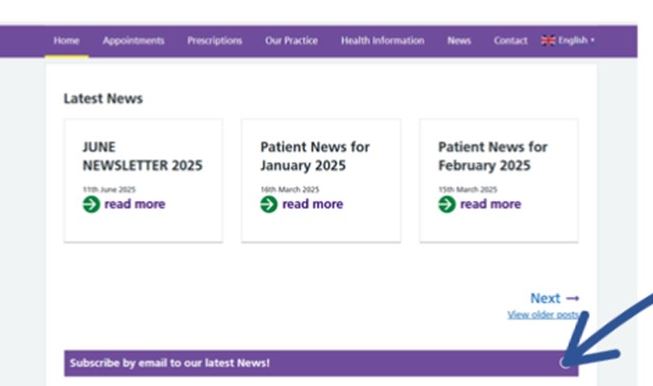
Patient Newsletter Subscription
Stay informed with our monthly patient newsletter! Each edition includes important updates about our practice and team, support resources within the community, and the latest NHS campaign information.
Subscribe today to receive the newsletter directly to your inbox. If you prefer a paper copy, these are also available to collect from reception.
To subscribe, please visit our website homepage.

Frequently Asked Questions
Frequently Asked Questions
Q. Will staff be on hand to help and support me?
A. Yes. Our Patient Services Team will be available to assist you if you have any difficulties using the system or need help submitting your request. You can still call the practice to request an appointment. All contact channels to the practice remain, phone, in person or online.
Q. How do I choose the right category?
A. We have organised the categories to help direct your request to the right team quickly. If you are unsure, please pick the category that best matches your main reason for contacting us. You can always add more details in the description box.
Q. Will someone check the urgency of my appointment request, especially if I select the urgent option?
A. Yes, every appointment request is carefully reviewed by one of our GPs. We understand that many patients may select the urgent section because they feel their need is pressing. Our GP will assess all requests and allocate appointments based on clinical urgency, ensuring that those who need care most urgently are prioritised. This helps us provide safe and fair access for everyone.
Q. Some of the questions feel unnecessary. Why do I have to answer them?
A. For safety reasons, we need to ask certain questions in line with NHS guidelines to gather enough information to safely assess your appointment request. We understand this may make some questionnaires feel long, but this is necessary to ensure you get the right care.
Q. Could we reduce typing by introducing more Yes/No questions?
A. We want to give patients the freedom to explain their symptoms fully. However, we will review the appointment request templates and include more Yes/No questions where possible to reduce typing.
Q. Will I be given the opportunity to select a convenient time?
A. With the new system, you can choose whether to receive a text message with a link to book your appointment at a time that suits you, or you can opt to be contacted by our Patient Services Team who will help you book your appointment.
Q. Will I be offered a face-to-face or telephone appointment?
A. Our clinicians will decide the most appropriate type of consultation based on the information you provide. By default, you will be offered a face-to-face appointment. However, if you would prefer a telephone or video consultation, please let us know your preference on the appointment request form. Our Patient Services Team will then contact you to arrange this.
Q. How do I know which medical staff is available?
A. The booking link will show which clinicians are available and when. You can select the clinician you wish to see. If you want to see a specific clinician for continuity of care, we will do our best to accommodate your request if they are available.
Q. How should I request my repeat prescriptions? Should I use the NHS App or the online contact tool?
A. The easiest way to request repeat prescriptions is through the NHS App, which many patients find quick and convenient. However, you can also use our online contact tool to ask questions about your prescriptions or to check the status of your repeat dispensing, as this information does not appear on the NHS App.
There is no right or wrong method—whichever works best for you is fine. If you prefer to speak with someone, our Patient Services Team is always available to help with any prescription queries you may have.
Q. How do I upload a photo?
A. When you reach the relevant section of the form, you will see an option to upload files. Please follow the on-screen instructions to attach photos or documents that support your request.
Q. Can I use this system to contact the surgery for routine or administrative queries?
A. Yes. The system can be used for routine enquiries and administrative requests as well as appointment bookings.
Q. I have taken part in the trial, and I have received notifications from the NHS app. Will these appointment requests be saved to my medical records?
A. We want to reassure you that any appointment requests made during the trial phase will not be saved to your medical records. Before the new online appointment request system goes live on 1 July, we will remove all trial data from the system. This means none of the trial requests will be carried forward or recorded in your medical record.

How to Get Started on The New System
We hope the screenshots and guidance will give you a good sense of the look and feel of the new online appointment request system
1: Access the system
Use the following link https://app.herohealth.net/nhs/527/care-navigation or go to our website click on contact us online at the top of our home page.
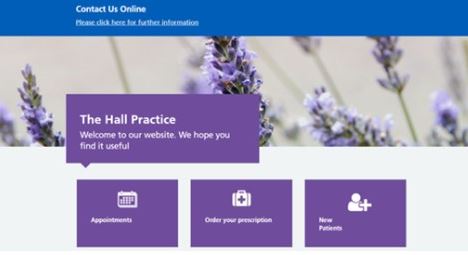
2: Sign In Options
- Sign in with your NHS Login details (recommended).
If you don't have NHS Login, you can sign in using:
-
- NHS number and date of birth, or
-
- Name, date of birth, sex, and postcode.
Two-Factor Authentication: For security, the system will send a 6-digit verification code to confirm your identity. Enter this code when prompted.
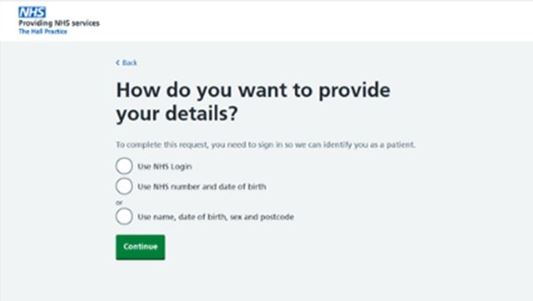
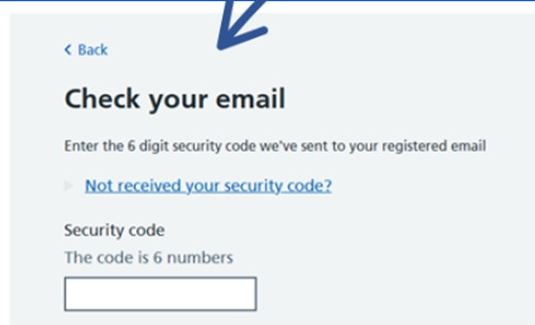
3: Navigating the System
- Scroll down for more options on each page to see all available pathways.
- Use the ‘Back’ button at the top of the page to return to the home screen or previous pages.
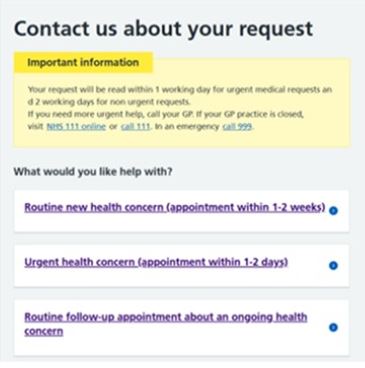
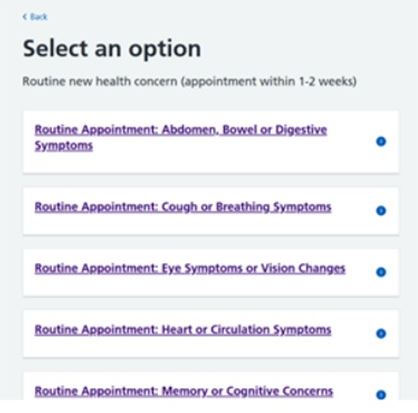
4: Read the Important Informatio Carefully
If your appointment is NOT and emergency, tick the box at the bottom of the information page and click ‘Continue’ to proceed.

5: Completing the Questionnaire
- You will be asked to complete a questionnaire related to your appointment request.
- You can add photos or documents if relevant to your request.
- Choose your preferred method of contact to book your appointment (booking link via text message or a phone call).
- Review your answers and click ‘Submit’.
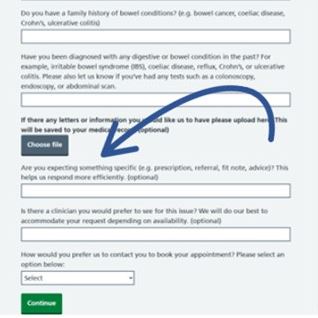
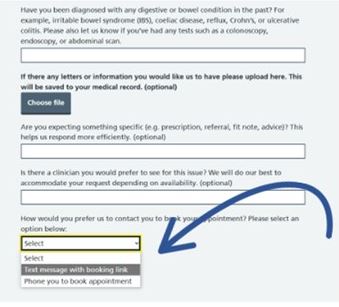
Stay Connected with us on Social Media
We encourage all our patients to follow The Hall Practice on Facebook and Instagram for the latest updates and information. These platforms are a valuable way for us to share:
- Important practice news and announcements.
- Updates on NHS campaigns and health information.
- Details about local support groups and community events.
By following us, you’ll stay informed about everything happening at the surgery and within the wider community. Look out for our social media logos and addresses in this newsletter to connect with us today.
facebook.com/thehallpracticenhs
@thehallpractice_

Staff Training Tuesday 15 July
The practice will be closed on Tuesday 15 July from 13:00 for essential staff training. If during these times you request urgent medical assistance that cannot wait until the surgery reopens, please call 111 or visit NHS 111 Online.
For life-threatening emergencies, dial 999 immediately.
Additionally, our online platform for contacting the surgery, will be inactive from 12:30 on Tuesday 15 July until 08:00 Wednesday 16 July.
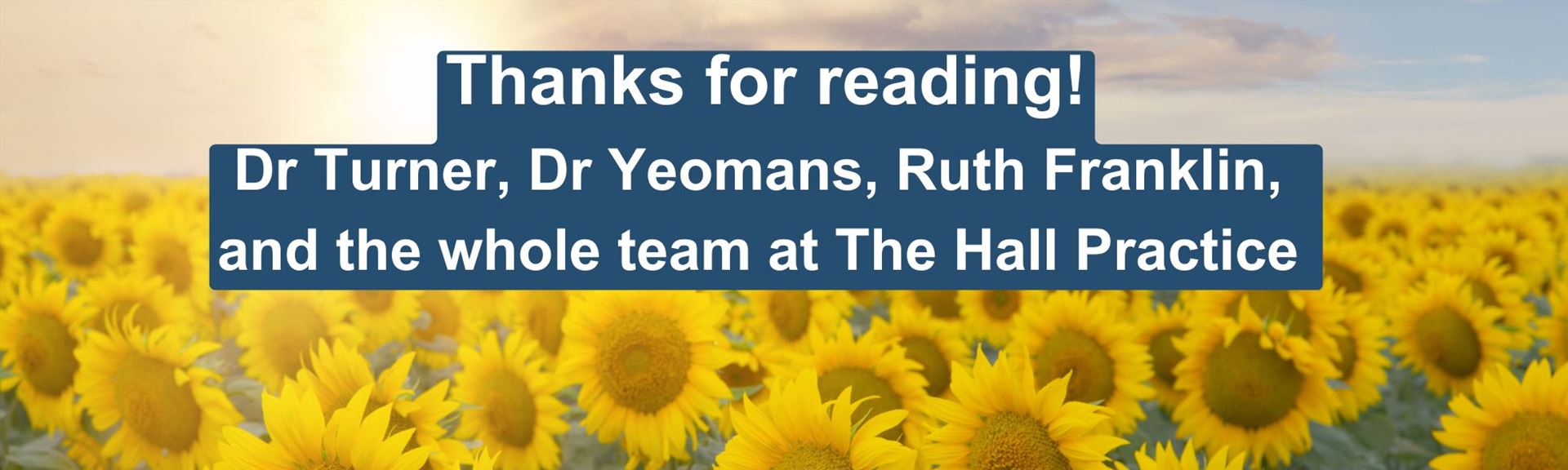
Page created: 26 June 2025
